iPhone 11 Pro Digital Photography: The Unofficial Mini-Guide - Covers iOS 13 (or Later) by Rich Jason
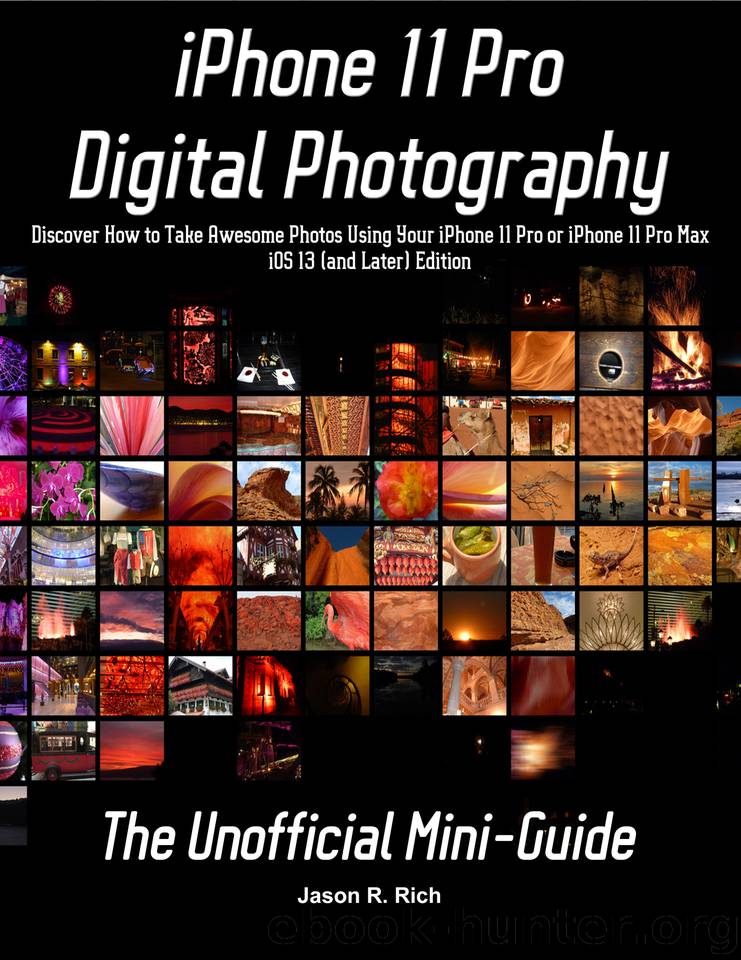
Author:Rich, Jason [Rich, Jason]
Language: eng
Format: epub
Published: 2019-11-19T16:00:00+00:00
Figure 7.3 - A sample QR code. This one will take you to www.JasonRich.com if you scan it using one of the rear-facing cameras built into your iPhone.
These codes are often displayed on product packaging and within ads, and once scanned by your phone’s camera, will often lead to a specific website.
Once the Scan QR feature is turned on, simply launch the Camera app and center the QR code within your viewfinder. A banner will appear on the screen displaying the website the code leads to.
You’re typically given the option to launch the Safari web browser and view that website. To learn more about what QR codes are and how they work, visit: https://en.wikipedia.org/wiki/QR_code .
Record Video and Record Slo-mo
These two options relate to shooting HD video using the Camera app on the iPhone. Tap each option to set the default shooting resolution and frames-per-second (fps) rate at which video will be recorded.
For example, if you tap on the Record Video option, you’ll discover that the iPhone is capable of recording HD video at up to 4K resolution (at 60 frames per second).
Formats
This option allows you to determine the file format and data compression that will be used to store photos and videos shot using your iPhone.
The default option is High Efficiency . Leave this option intact unless you have a reason to switch to the Most Compatible option.
Smart HDR
As you learned earlier, when this virtual switch is turned on, the Camera app will automatically determine whether or not a photo you’re about to take would benefit from utilizing HDR (High Dynamic Range).
The Camera app will automatically make this decision for you each time you take a photo. When this virtual switch within Settings is turned off, an HDR option will appear near the top of the Viewfinder screen when using the Camera app. Then, upon tapping on the Camera app’s HDR icon, you can manually turn HDR mode on or off while taking photos using the Camera app.
Composition Options
One section of the Camera submenu within Settings offers a set of three options - Photo Capture Outside the Frame , Video Capture Outside the Frame , and Auto Apply Adjustments .
When the Photo Capture Outside the Frame option is turned on, you’ll notice that when you look at the Viewfinder screen of the Camera app, the Viewfinder now encompasses the entire screen, and the command icons and menu options for controlling the Camera app are superimposed over the Viewfinder.
Turning on the Photo Capture Outside the Frame feature is particularly useful if you’re shooting with the Ultra-Wide Angle lens and want to capture more area within each image. Meanwhile, the Video Capture Outside the Frame option applies only when shooting HD video using your iPhone with the Camera app.
Settings Options for the Photos App
Also found within Settings is a separate Photos submenu (shown in Figure 7.4 and Figure 7.5). From here, a variety of options are available that allow you to customize the iCloud Photo Library feature, iCloud Photo Sharing , and other image file management options related to the Photos app.
Download
This site does not store any files on its server. We only index and link to content provided by other sites. Please contact the content providers to delete copyright contents if any and email us, we'll remove relevant links or contents immediately.
Shoot Sexy by Ryan Armbrust(17720)
Portrait Mastery in Black & White: Learn the Signature Style of a Legendary Photographer by Tim Kelly(16996)
Adobe Camera Raw For Digital Photographers Only by Rob Sheppard(16969)
Photographically Speaking: A Deeper Look at Creating Stronger Images (Eva Spring's Library) by David duChemin(16683)
Bombshells: Glamour Girls of a Lifetime by Sullivan Steve(14057)
Art Nude Photography Explained: How to Photograph and Understand Great Art Nude Images by Simon Walden(13032)
Perfect Rhythm by Jae(5398)
Pillow Thoughts by Courtney Peppernell(4271)
The Book of Joy by Dalai Lama(3976)
Good by S. Walden(3548)
The Pixar Touch by David A. Price(3431)
A Dictionary of Sociology by Unknown(3074)
Fantastic Beasts: The Crimes of Grindelwald by J. K. Rowling(3055)
Stacked Decks by The Rotenberg Collection(2880)
Humans of New York by Brandon Stanton(2868)
Read This If You Want to Take Great Photographs by Carroll Henry(2710)
On Photography by Susan Sontag(2631)
Insomniac City by Bill Hayes(2545)
Photographic Guide to the Birds of Indonesia by Strange Morten;(2530)
